Blog Layout Ideas and Best Practices for Bloggers
When you’re first starting out with your blog, one of the most challenging things can be coming up with the best blog layout and design. Having a blog layout that is easy to navigate and makes sense is crucial to attract and retain more readers. To help you as you make your own blog layout, I’m going to break down the most important blog layout best practices for bloggers.
If you’re reading this, you’ve probably already started a blog of your own (and if you haven’t, be sure to click here for my free course on how to start yours). As you are working on setting it up, you might be feeling a little bit lost on which way to go when it comes to your blog layout, or maybe wondering why that’s even important.
While writing amazing content and driving traffic to your site are obviously important, it’s also crucial to think about what happens when readers land on your page.
Blog Layout Best Practices for Bloggers
Why Does Blog Layout Matter?
The way you choose to layout your blog plays heavily into user experience. Not only do you want your readers to come back again, but you also want them to put up their feet and stay awhile (metaphorically speaking).
Let’s say that someone discovers your incredible shortbread cookie recipe. They might be interested in finding more of your recipes, but the typical internet visitor wants to be able to find what they are looking for QUICKLY. If they can’t glance at your page and clearly see where the rest of your recipes are, the odds are that they will leave and go somewhere else.
One of the easiest ways to create a create blog layout is by choosing a theme that looks great and is easy to customize. Taking a look at my page, you’ll see that I have an easy to navigate menu at the top of the screen. I also have additional links that are nested in my footer.
This makes it as easy as possible for my readers to find what they are looking for on my page.
Interested in more information about the best resources for bloggers, like recommend plug-in’s and themes? Be sure to also read Best Blogging Resources for Beginning Bloggers (it will open in a new window so you won’t lose your place here)!
How Should A Blog Be Laid Out?
Blog layout comes down heavily to YOUR personal preference, and your blog’s niche. My blog Mimosas & Motherhood is a family and lifestyle blog. I primarily write about family-friendly recipes, easy DIY projects, pregnancy, postpartum recovery and parenting.
When it comes down to my blog layout, I want to highlight the most important topics in the menu bar at the top of my reader’s screen.
Here is what my top menu looks like:

Again, the items that are on the top menu bar are my blog’s most important categories.
You’ll also notice that when you hover your mouse over the top menu bar, there are additional drop down categories that you can click on.
I’ve chosen to highlight each of these areas again to make it as easy as possible for my readers to find the topics they are looking for.

Your menu categories and topics will most likely NOT be the same as mine, and that’s great! You want to highlight the topics and things that are most important for your own personal blog.
To edit your menus and customize them, you’ll want to log into your WordPress dashboard, scroll down to Appearance and then select Menus.
At minimum, you need to have a menu at the top of your blog that links to your most important categories and an about me page. This is usually known as the Primary Menu/Primary Navigation Menu.
I also recommend that you create an additional menu in your blog’s footer that includes all of your important legal links and disclaimers, including how individuals can contact you. This menu is normally known as a Footer Menu.

What Should Be on my Blog Homepage (and Why is the Homepage so Important)?
When you first launch your blog the major focus for all of us is content: writing and creating new and fantastic content that readers will love to read and be searching for!
Your content is still incredibly important. However, your actual homepage is also a super important feature of your website that you want to be sure looks amazing and is also easy to navigate.
If you’re confused about what a homepage is, in a nutshell your blog homepage is the page that pops up when someone types in your domain name. When you type in www.mimosasandmotherhood.com this is the page that you land on:
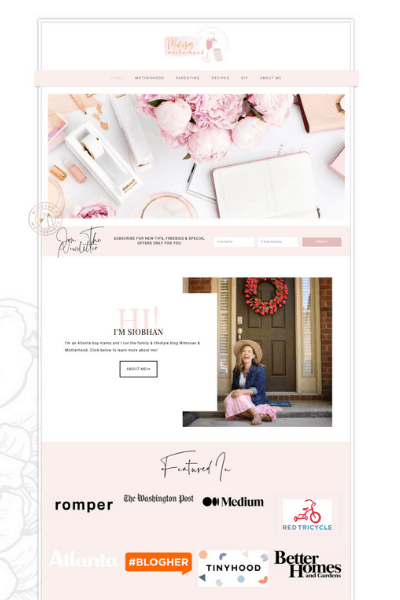

You can see quickly and easily who I am, what some of my most popular blog posts are, and a few of my most recent posts. A new reader can easily navigate to topics that are of interest to them, and be able to locate areas they are looking for.
Your homepage matters not just from a user experience standpoint, but also because more than likely when someone want to check you out, they won’t click on a random blog post. They will enter your domain name and land on THAT page first.
You want your visitor to know immediately what your blog is about and get a feel for you and your content!
I recommend that your homepage include a link to your About You page, a few of your top posts (or the posts that are your favorite ones), and a small number of your most recent blog posts.
If you have a shop or a portfolio, I also recommend that you showcase them on this page as well!
Remember that your homepage should be thought of as a welcome, and one that can convey in just a few seconds what your blog is about to the average random visitor that finds it!
A Home Page Should Include:
- Your easy to navigate top menu that includes links to your major categories and your About You page
- A photo of you and a short welcome to visitors, with a link to learn more about you on your About You page
- A feature section that showcases either your most popular blog posts or your favorite ones
- 3-5 most recent blog posts
- A footer menu that has links to your categories, contact information, and any legal pages/disclosures.
One important thing to keep in mind: the navigation of your blog is a work in progress! I tweak my Home Page and menus several times a year. Don’t be scared to put something up and then change it!
Growing your blog is all about finding what works best for YOU and your audience. I’m cheering you on!







Great information, thanks